I hate cash. Money is wonderful, but in paper form, not quite so. I hate having to fidget with notes and coins, trying to get exact change keep my wallet from becoming too bulky. I visited China recently and the level of technology and implementation when it comes to mobile payments is just next level.
After experiencing such a smooth system, I can't help but start to feel that Japan simply pales in comparison. While Japan is moving forward with new mobile payment providers, there are still merchants the refuse to move forward.
Even the government is giving the whole cashless payment ecosystem a big push with a 2-5% discount campaign on any cashless payment.
So, I want to share with you how I go about being as cash and card-free as possible in my daily life.
Cash
First off, you cannot go completely cashless in Japan yet and probably not anytime soon. The main difference between China and Japan is that WeChat's adoption is aided by the government, where in Japan, although different sort of payment solutions are available, adoption remains the biggest barrier to going completely mobile.
Many restaurants, especially the smaller ones, choose not to offer even credit card payment as an option. Since they are being charged a small percentage each time card payment is used, even restaurants that usually offer credit card payment don't allow it during lunch time to minimize overheads. Some places don't even offer receipts unless you need one for work expense, in which case they would give you a hand-written official receipt.
If you are trying to spend less, using cash is good way to do so as a small deterrence, but I prefer the simplicity of a smooth transaction. For splitting bills, while there are apps that have features to help with that, most have handling fee when transferring the money, so cash remains the most viable method for personal transactions. Probably for that reason, the most famous one, Paymo, ended their service recently.
Card
About 50% of merchants in Japan accept card payments, but if you go to old-style or low-cost restaurants, do not expect to be able to pay by card. This is fine if they pass on the savings to the customer, but even better if they can absorb the cost and think of it as a form of good service.

Also, loyalty cards are a huge thing here. You tend to amass a sizable collection living in Japan. I have more than 40 loyalty cards. Since you need to build a system to support digital-based rewards, most merchants just default to the analog cards and stamps. I leave most of them at home and just put the ones I need in my wallet before heading out.
Mobile Payments
Now that you know the situation, this is where I show you what works and what doesn't. Here is a list of apps that you can use to make mobile payments. Note that there are different kinds of mobile payments as well.
This used to be an ad.
But no one likes ads, so I got rid of them. If my articles helped you, I ask for your support so I can continue to provide unbiased reviews and recommendations. Every cent donated through Patreon will go into improving the quality of this site.
Contactless Near Field Communication
The NFC equivalent in Japan is actually Felica, so only the latest iPhones can be used. These Felica phones communicate with the machines to charge your registered credit card.
Apple Pay/QuicPay

Instead of the usual Apple Pay mark, I usually look for the QuicPay mark instead to use Apple Pay. QuicPay is the payment service that Apple decided to partner with to provide their mobile payment solution in Japan. It's pretty cool, being able to just scan your phone and hear the robotic “QuicPay” sound each time. QuicPay is probably the most adopted provider of mobile payments.
Also, the fact that you can use Suica with Apple Pay is one of the reasons that make this method the best of this list.
Suica

Suica is very widely accepted and you can practically pay with Suica everywhere. They have a points program called JRE, but just note that it is opt-in and you won't get any points if you don't sign up first.
QR Code Payment
I'm sure you've seen QR (quick response) codes on advertisements or flyers which you can scan to open a URL, but they can also be used for payment. These apps issue a QR code that can be scanned at merchants to charge the registered credit card.
While mobile wallets usually have a QR payment feature, the following apps don't require a mobile wallet. I prefer this form of payment because you won't have to worry about your unused balance.
Rakuten Pay

This is very similar to how WeChat works using a QR Code. Like I mentioned previously, the main problem is with adoption. I mainly used this in Lawson before I finally upgraded my phone.
But once you are able to use Quicpay, the need for Rakuten Pay soon diminishes. The only advantage in some cases, is that you get to rack up Rakuten Points without having to take out another card.
I designed a thing.
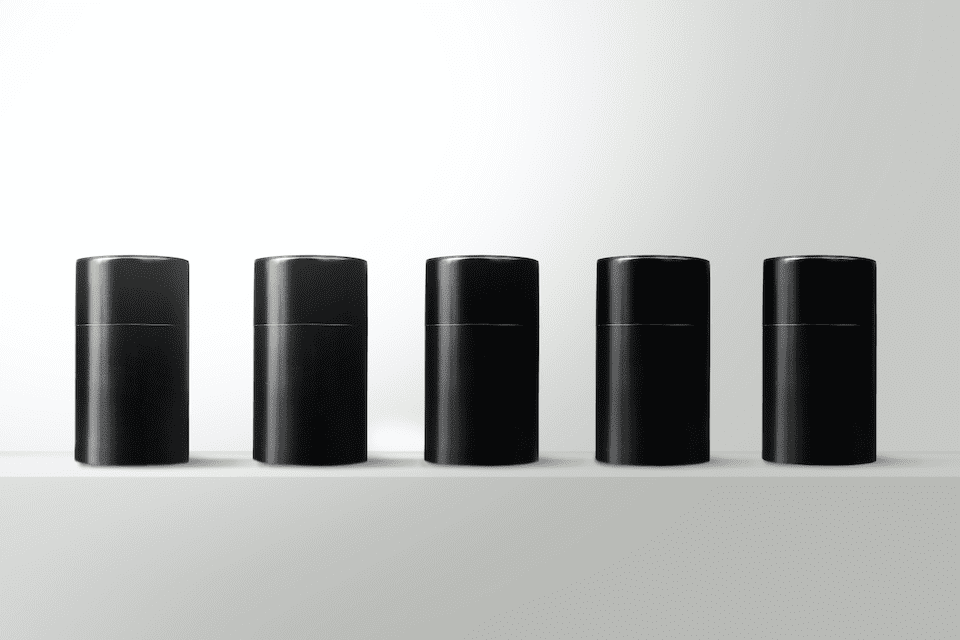
I found a 100 year old company that would create these heirloom quality canisters for me. They are handmade and will keep your tea leaves, coffee beans or anything that you need dry for years to come.
or read review
Origami

I personally like the design of the app and the branding of the company. But like I mention each time, adoption rate is key. I downloaded the app, found that I couldn't use it in most places, and then deleted it. There are features within the app to locate shops that accept Origami, but I often just look for the mark when making payment and it doesn't make sense for me to be looking for ways to use the app.
The only advantage of Origami I found, is that it offers a discount at KFC, which is one of the few places you can get fried chicken in Japan.
Origami has recently been bought over by MerPay, probably as the response to the merger between LINE Pay and PayPay.
dPay (d払い)

Seeing how the other telecommunication companies have their feet in the mobile payment game, docomo has to make an effort, even though it's likely they won't see any sort of success given how far the others have come.
I use this only when I buy liquor at Yamaya.
Mobile Wallets
These apps store value within their service, which means you have to charge each time. This is a way for them to make you commit to using their app, since it's often impossible or would cost a fee to get the stored value back into cash.
PayPay

PayPay is currently the market leader. Backed by telecoms titan, Softbank, they stormed their way into first place. This is, no doubt, the best choice in this list, since PayPay has the most market share when it comes to merchant as well as the most generous campaigns.
They even offer a feature to send money to your friends as well as a merchant app to sell second-hand goods recently. They are taking the market by storm.
LINE Pay

LINE Pay would probably be the second most adopted service on this list. If you spend more than ¥100,000 a month, then LINE Pay might be the most value since they offer a 2% cashback at that tier.
The nice thing about LINE Pay is that it's a feature within the LINE app so you don't need to download another app (even though they have a separate app as well). They also allow you to send and receive money from your family and friends that uses LINE Pay as well.
MerPay

MerPay is by the most popular merchant app, Mercari. Unfortunately, the money in MerPay can only be used on Mercari, which is definitely the wrong move on Mercari part.
MerPay has recently merged with Origami to have a fighting chance against the market leaders, but it'll be a challenge for them.
auPay

auPay is by telecom company, au and is the newest player on this list. It's actually an additional feature to their auWallet app. I haven't used it yet, but I think it's going to be pretty tough to penetrate the market at this time even though they tied up with Rakuten Pay so that auPay is accepted everywhere Rakuten Pay is. They are about a 1000 steps too late in my opinion.
Kyash

This is arguably the worst one on the list. The main problem is that the stored value can only be used on online purchases but not at merchants. You also cannot withdraw the stored value. I'm trying to spend it all and will likely stop using the service after that.
They are only used because they were the first app that offers the option to send money to your friends. But now that LINE Pay and PayPay have the feature, Kyash is likely to lose momentum.
The only thing that might possibly save them is the launch of their Kyash Card, an Apple Card clone.
Digital Loyalty Programs
Now that we've gone through ways you can make payment, how loyalty cards to rack up those points? These are a few apps I use personally.
Ponta Card

Mainly used for racking up points at Lawson. Available in an app form that is even usable in Apple Wallet.
Download the app for iOS or Android.
T-Point

Following in Ponta's footsteps, Family Mart has also upped their game and allow users to get points by flashing a bar code in their app. Note that not all shops that support T-Point supports the app, some shops, like Maruetsu, still requires you to flash the card.
Download the app for iOS or Android.
d Point Club
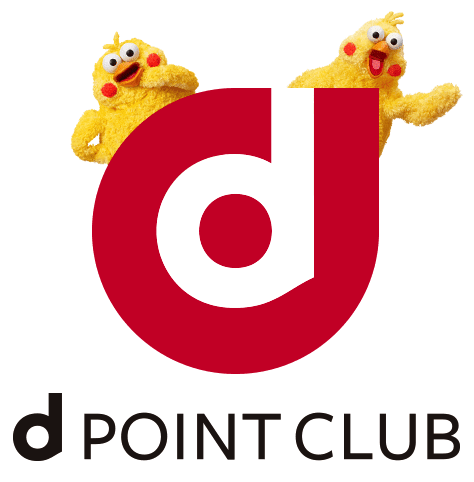
d Point is a loyalty program run by telecom company, Docomo. I mainly use it at Yamaya, a liquor store near my home. Some apps even offer the feature to flash the d Point card within their own app, such as Ikinari Steak or McDonalds.
Ikinari Steak

I am a big fan of the Ikinari Steak franchise, which offers huge slabs of meat at good value. Apart from the loyalty program, you can also charge it with “niku” money to pay for your meals at a small discount.
Starbucks

As expected of the coffee giant, they have an app that lets you make payments and get points to redeem free drinks. You can also have the stored value charge automatically when it runs low, kinda like Suica in the Apple Wallet.
Check out my complete guide to Starbucks in Japan.
Others
While I don't use any of these since I don't patronize them often, the following are some of the popular brands that offer mobile loyalty cards.
What doesn't work
Any kind of app that lets you scan and store loyalty cards, such as Stocard or Smartphone Wallet (スマホサイフ), in general, won't work well. You can technically store all kinds of loyalty cards, but store assistants would just get confused when you try to use it with an unsupported loyalty program. It's no wonder apps like Poica had to end their service.
The only one that works reliably is the My Cards feature in LINE, but the merchants available there is minimal.
Conclusion
While you can't go completely cashless or cardless just yet, I see progress happening compared to when I first arrived 4 years ago. I'm always on the lookout for a new way to get rid of my wallet completely.
Know any better ways to go completely mobile? Let me know in the comments below.
Tagged cashless cashless payment japan life mobile