As I got into privacy, I started purging all my Facebook events from my Activity Log until I hit a roadblock. There were some events that just wouldn't let me delete them.
I would click the delete button and it would show me a cryptic error message of “Query Error. Error performing query.”
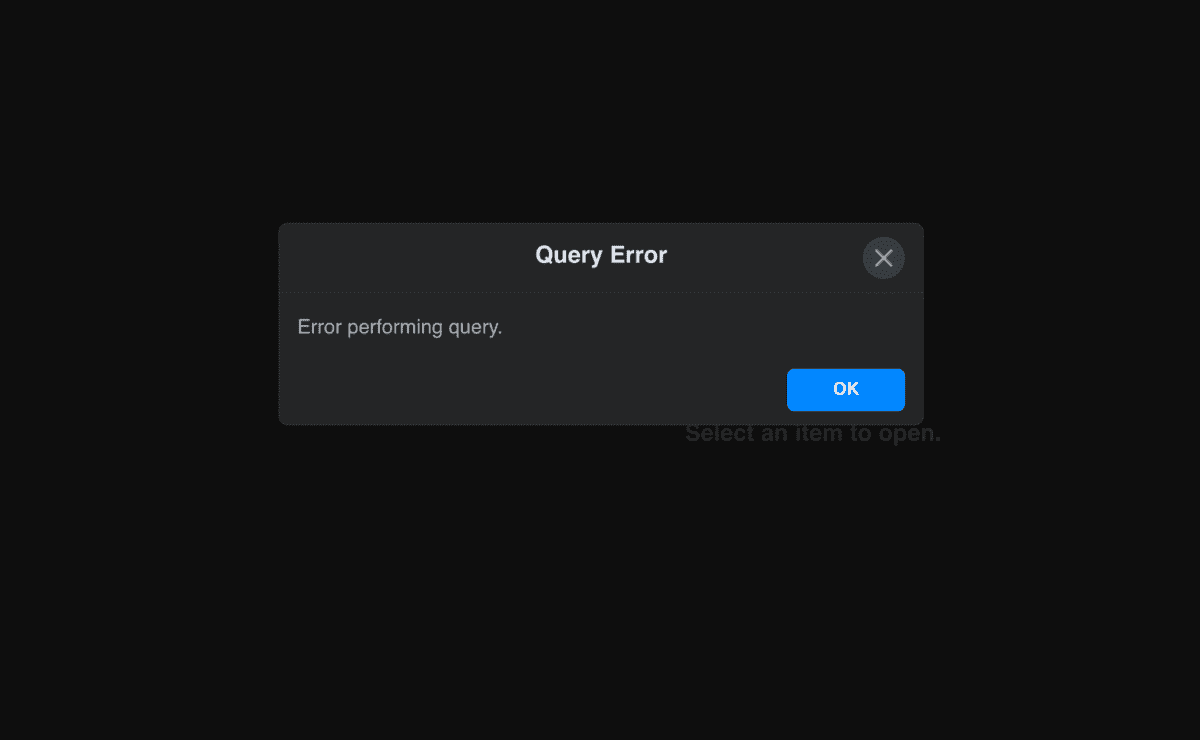
I looked at the events that gave me the error and I spotted a pattern. They were events I hosted and I was not the only host. I suspected the at Facebook wouldn't let me delete an event that had another host.
Solution
- Go to the event page
- Click on the Edit button
- Click on the blue Next button twice
- Click on Event Settings
- Remove the other co-host
Now you should be able to delete the event. However, this doesn't work if the co-host is a group page. If you have the solution for this, please let me know in the comments below.
Solution 2
What if there isn't any other co-hosts? I noticed that if you use Facebook's limit old post feature, you might not be able delete an old event. What I did in this case was perform an action like RSVPing to the event or marking it as interested, and then you should be able to delete it from your Activity Log.
Tagged