This website is made possible by readers. I may earn a small commission when you buy through the links in this article at no extra cost to you. Learn more.
Gone are the days of good old fashion phone calls or text messages. We all use a messaging app now. During my travels, I’ve used several; WhatsApp in Singapore, KakaoTalk in Korea and even apps like Instagram, Facebook Messenger, Viber, Skype to keep in touch with friends from many places. Now, living in Japan, LINE is part of my everyday life. I even use LINE Mobile, which offers unlimited LINE usage, as my mobile plan.
Exchanging LINE is the most common way of keeping in contact after making a new friend. But without being careful, your LINE friends list starts creeping up in numbers, looking more like your Facebook friends list, with “friends” you don’t remember, don’t give value to your life, or simply don’t talk to. So, this new year, I decided to find ways to make using LINE, an app that I use daily, more delightful and meaningful.
Friends
If you carelessly add people to LINE like I do, you will find that your list will consist mostly of the following type of people and here are the ways you can organize them;
People you don’t remember.
I don’t mean to sound non-chalant about new connections, but they are hard to keep up with. First of all, Japanese names are hard to remember. They all sound and look similar to a non-Japanese. Without a (proper) profile image, some context to how you met or at least a last name, I often simply just resort to not contacting them because I don't know who they are! So, this new year, I did some spring cleaning by messaging every single one of them, first by shamelessly asked how we met. The ones who were understanding are keepers.
When they share again the information about how we met and about themselves, I use LINE’s note function to retain these information so I won’t forget again. The person can see the note so I will also explain to them that I wanted to remember our conversations and am striving to have a better relationship with all my LINE friends. I use this function even for people I just met, explaining that I didn’t want to forget our encounter. I write a note like “We met at [location] for [purpose]. [name] is a [occupation] and [other details].” as my first message to them. I thought they would think I'm weird at first, but most of them usually just say that they like that I’m very organised and gives me a chance to talk about my thoughts on minimalism.
Those who read my messages but didn’t reply or those who didn’t even read it even after a day, were deleted. You have to hide or block friends before you can delete them from Settings > Friends.
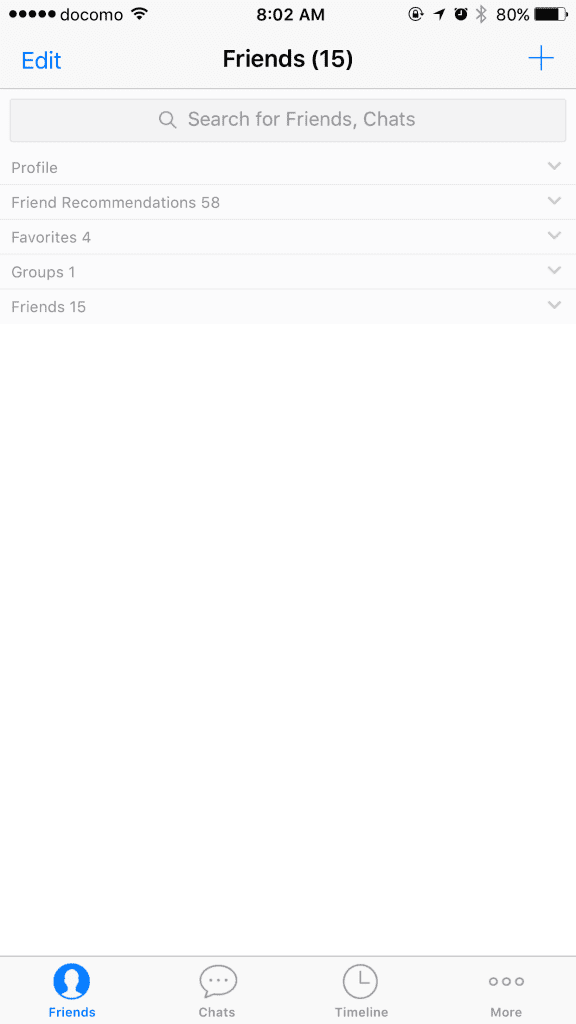
Friends' list after reduction
People who are not really friends
These people have been in your list for awhile now, but you maybe send them the obligatory happy new year message once in a while. Really, you can delete them. If you haven’t talked to them in the past year, usually it’s safe to simply just delete them.
An alternative is to actively try to get to know these people. Ask them out for coffee. Be genuinely interested in their lives. You will be surprised how many friendships will be born out of making sincere effort and simply being interested in someone else’s life.
Where possible, avoid adding new people you meet to LINE unless you are sure they will be your life-long friends or you really need to keep in contact. Try adding them on Facebook instead. Facebook is a good way to keep connections, but messaging apps like LINE should be reserved for nurturing them.
This used to be an ad.
But no one likes ads, so I got rid of them. If my articles helped you, I ask for your support so I can continue to provide unbiased reviews and recommendations. Every cent donated through Patreon will go into improving the quality of this site.
Friends who you don’t talk to
These are people who have a history with, but maybe just not in the right period that you guys are always hanging out or maybe they have moved to a different country. They could also be family, ex-colleagues or ex-lovers that you want to keep in touch with, but not necessarily all the time. There is no problem with keeping them on your list, but in this case, I would hide them. Messages from them can still be received and you can always display them again when they become more available in your life.
Who should stay
So, in the end of the day, who stays on your list? People who you keep in contact with or want to keep in contact with regularly. You should exchange messages with them at the very least once a month. Those who you converse with daily (or even hourly) should be mark as favorites. These people should give value to your life and you should give value to theirs.
Chats
As much as possible, strive for one-on-one meet ups, up to a maximum of 4 in a group. I’ve found this to be the ideal size in trying to get to know someone, being able to listen well or to make a meaningful impression. So, with that in mind, chatting on messaging apps should be restricted to logistical purposes, like arranging a date or exchanging of information. This is with the exception for friends who you can’t meet with, due to geographical or other restrictions.
Remember those people you deleted above? Delete their chats too. They will most likely not be useful anymore. After you have a chat exchange with friends, exchange being a long continuous negotiation that comes to a conclusion, archive the concluded chats. With the exception with a lover or maybe family or business partners where the conversation might never end, your chats should, as much as possible, be none after each conversation.
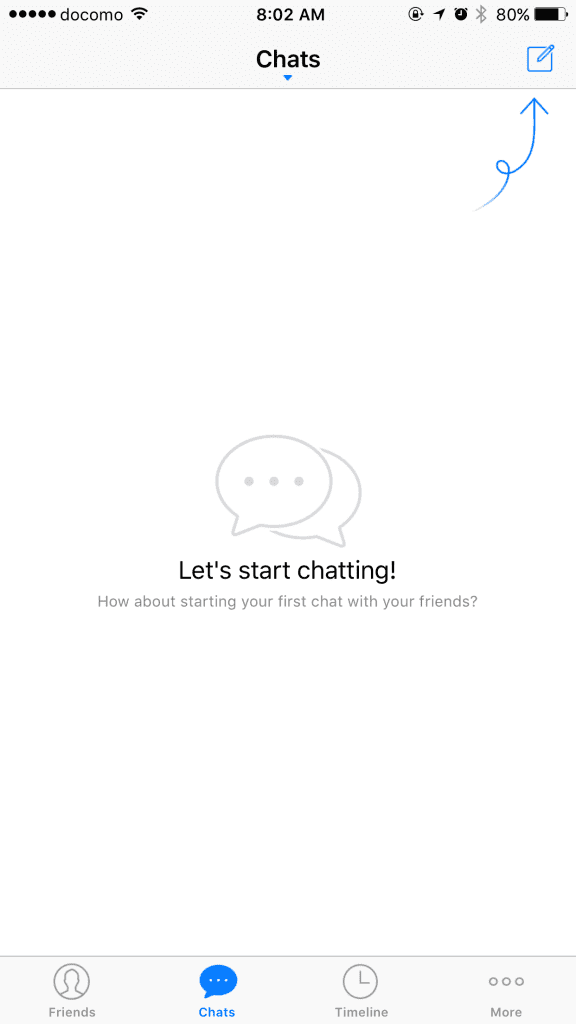
I designed a thing.
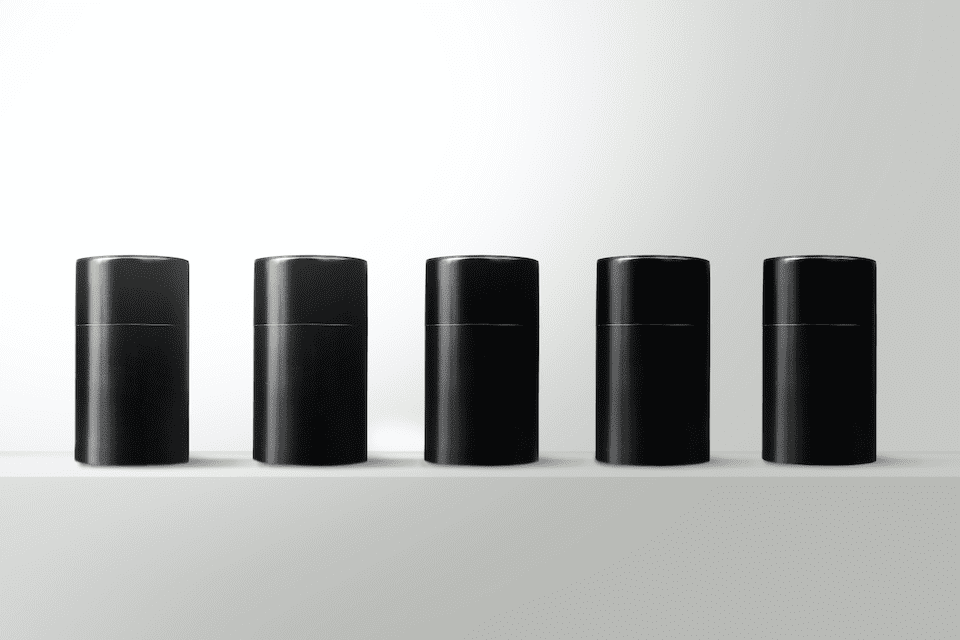
I found a 100 year old company that would create these heirloom quality canisters for me. They are handmade and will keep your tea leaves, coffee beans or anything that you need dry for years to come.
or read review
Visual Declutter
LINE is a beautifully-designed app. But here are a few ways you can make it even simpler.
Collapse your lists
I’m on the extreme end and collapsed all of my lists but maybe some of you want to leave at least your “favorites” expanded.
Use a theme
I personally use the official, free White theme. Black is also a good alternative, but the color contrast makes it a little hard for me to read texts.
Remove all official accounts
You can always add them if you are looking for a deal, the distraction is not worth the cost savings most of the time. Note that there are some accounts that cannot be removed if you subscribe to certain services, like LINE and LINE Pay Team. Also, if they have a utility use, it’s also fine to keep them. I keep LINE Mobile account as a friend as I can check my data usage from the chat screen.
Turn off in-app alerts, sounds or vibrations
If you follow the above tips about friends and chats, chances are you don’t need these. Each message the comes would have such deep meaning, you don’t need notifications to grab your attention. It’ll be like receiving letters when you were a kid again.
Rename your friends
I simply use their full names. Most of them will use nicknames or first names, and you will have a hard time remembering whose who without doing this.
Avoid stickers
I use emoticons as a non-distracting way to express emotions without words, but stickers tend to cross the line of being delightful to being distracting. It also takes up a lot of space in the chat screen, making you have to scroll up to reference context. You don’t need them.
Disable auto adding of friends
LINE automatically adds friends via their phone number in your Contacts, so you should disable adding friends automatically. You should also disable allowing others to add you automatically. This reduces unintentional friending and also reduces unnecessary suggestions in your Friend Recommendations.
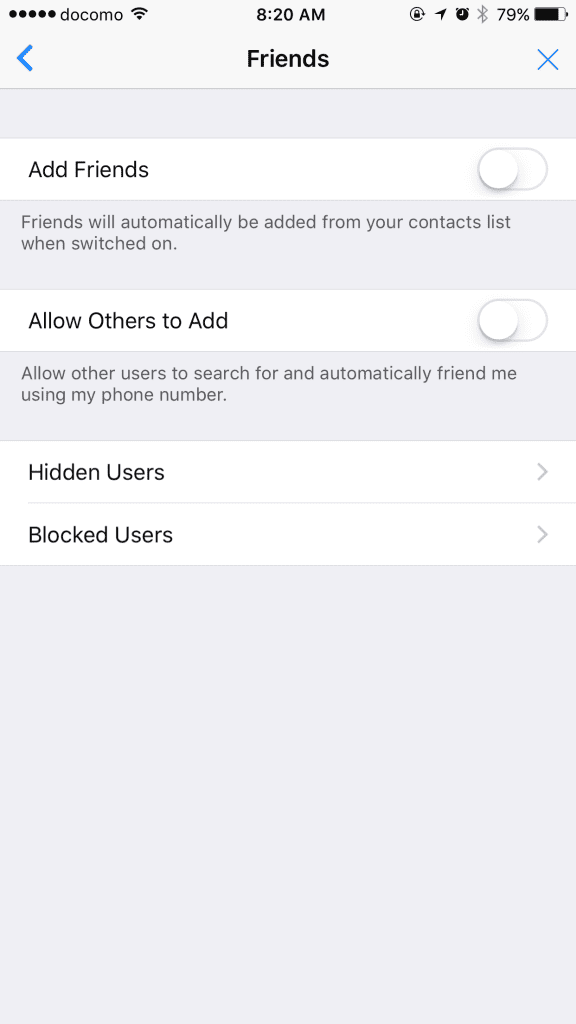
Disable auto adding and allowing others to auto add.
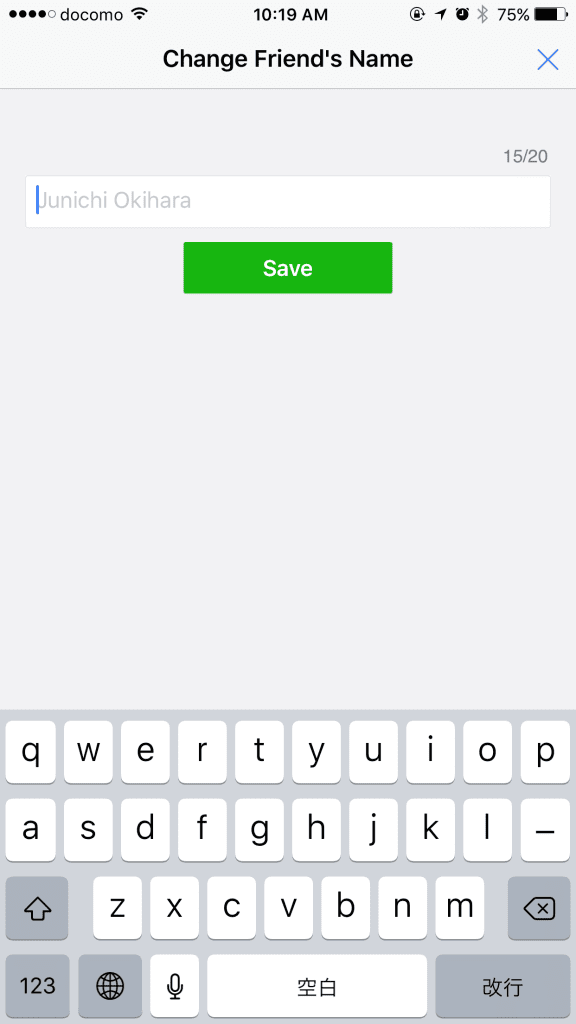
Rename your friends.
Privacy
Enable passcode lock
Better safe than sorry. With touch ID, there isn’t such a big convenience drawback. Do this via Settings > Privacy
Turn off Show Preview
If you leave this on, people who happen to be looking at your phone’s screen will be able to see snippets of your most private conversation. Even better, disable notifications from iOS settings. Personally, I only leave the badge notification on. Note, even if you mute chats, you will still see badge notifications for them.
Regularly audit your authorised apps
You really don’t need these unless you use the app on a regular basis. When I checked, I had 6 apps authorised to do things like send me messages. I use none of these apps.
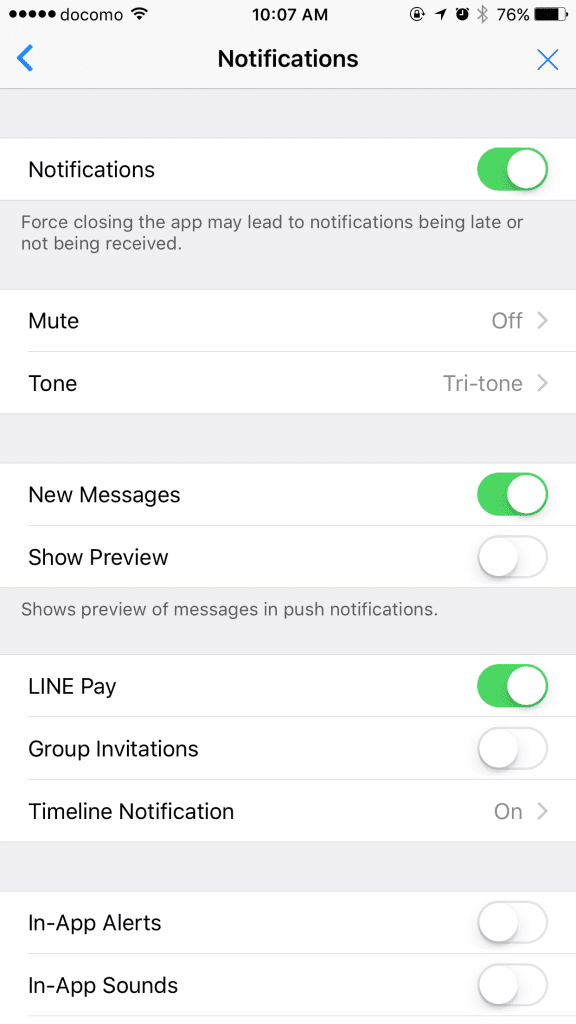
Turn off Show Preview
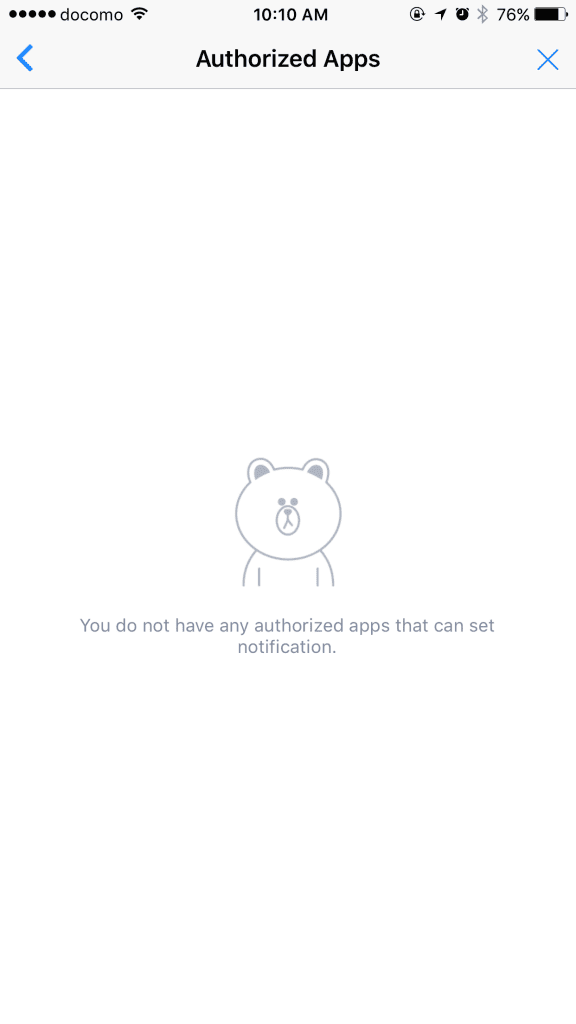
No apps authorised.
There you go. All the things I did during my new year’s “spring cleaning”. This is for LINE, but the same concept works for any app.
Tagged line minimalism