This website is made possible by readers. I may earn a small commission when you buy through the links in this article at no extra cost to you. Learn more.
So, now that you have figured out how to set up the Wallet feature on your phone, the next step is to actually use it. It took me a lot of research, trial and error and awkward situations for me to finally understand how it works.
In China, I would say almost all stores accept cashless payment like WeChat Pay or Alipay. In fact, there are a few stores that accept exclusively cashless payments and you can't make purchases if you have only cash. A caveat to this is if you can't get 4G or WIFI, you would not be able to use WeChat Pay, like what happened when I was on the Great Wall. There are a few ways to make purchases at stores, like a convenience store or restaurant for examples.
Looking for a way bypass the pesky China firewall and access sites like Google and Netflix? ExpressVPN is the best VPN in my experience to do this.
Get vendors to request the payment
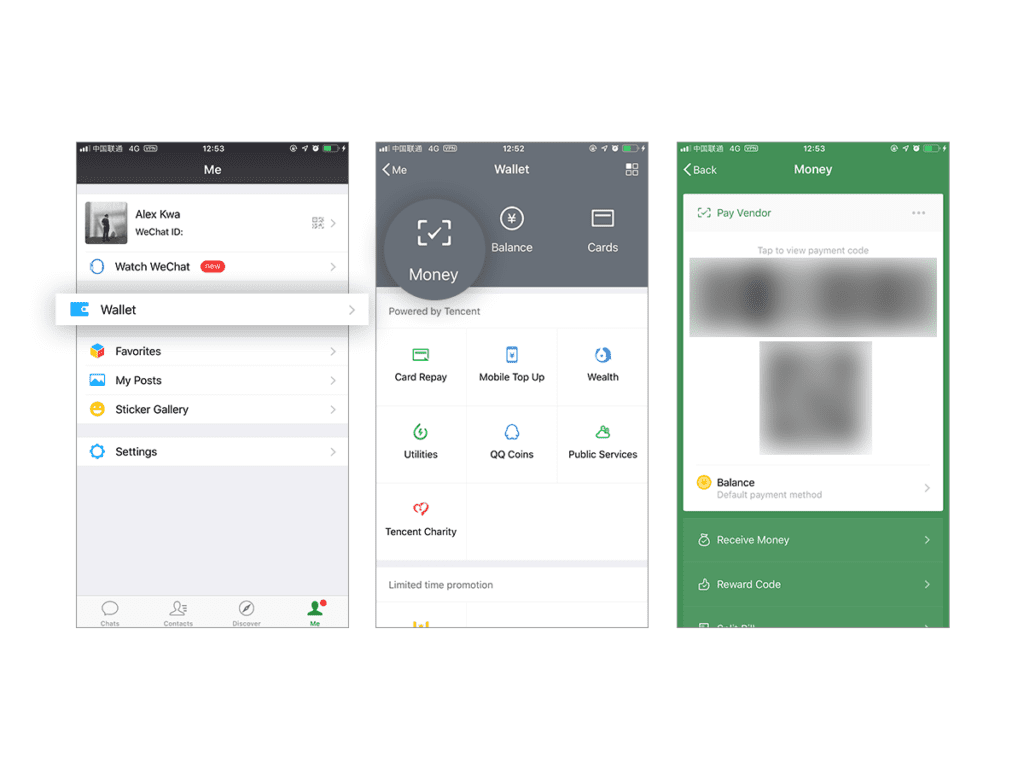
You can tell the vendor you want to pay with WeChat (wei xin) and he would hold up a barcode scanner. You want to go to your Me > Wallet > Money > Pay Vendor. Just hold it up and he would scan it. Check the amount charged is correct on your phone and off you go. Smooth.
However, some vendors won't do this and will just ask you to scan the code. If that happens, just do as below.
Make payment yourself
You can have totally no interaction with the vendor this way if you know how much to pay already. There would be QR codes with a WeChat logo by the counter. You can just stand by the counter with your groceries so the vendor can see, and go to Discover > Scan and scan the QR code. Enter the total amount that you would pay and once it is successful, off you go.
Some vendors will look at your phone screens while you do this to ensure that it has been done successfully with the correct amount. Some vendors would have some sort of notification to tell them that payment has been made.
Use mini-apps
Certain services require mini-apps to use. These are usually unmanned services like renting umbrellas or digital transportation card. To use these services, you need to scan the QR code with the scanner under Discover > Scan and a mini-app login screen will appear asking you to verify your mobile number. If you are using a traveler SIM and your WeChat is tied to your own mobile number, this step is pretty unfriendly if you don't have the dual SIM feature on your mobile phone since you have to change the SIM card back to get the code and I usually just give up at that point.
Tagged cashless payment china