This website is made possible by readers. I may earn a small commission when you buy through the links in this article at no extra cost to you. Learn more.
Over the weekend, I read Digital Minimalism: Choosing a Focused Life in a Noisy World by Cal Newport, and I started really looking at my social media usage. I soon concluded that I needed to unfollow everyone on Facebook. You probably came to this page because you want to do so as well, so let me tell you how.
I realized that while I find value in using Facebook Messenger to contact my friends, I don't enjoy looking at my Newsfeed updates. It's not that I'm not interested in my friends' lives, but I would rather save the updates for in-person communication where it's most rewarding.
Yet, I have the habit of subconsciously opening Facebook when I'm bored. On the off chance that I subconsciously open up Facebook, I decided that I wanted nothing on my Newsfeed to prevent mindless browsing.
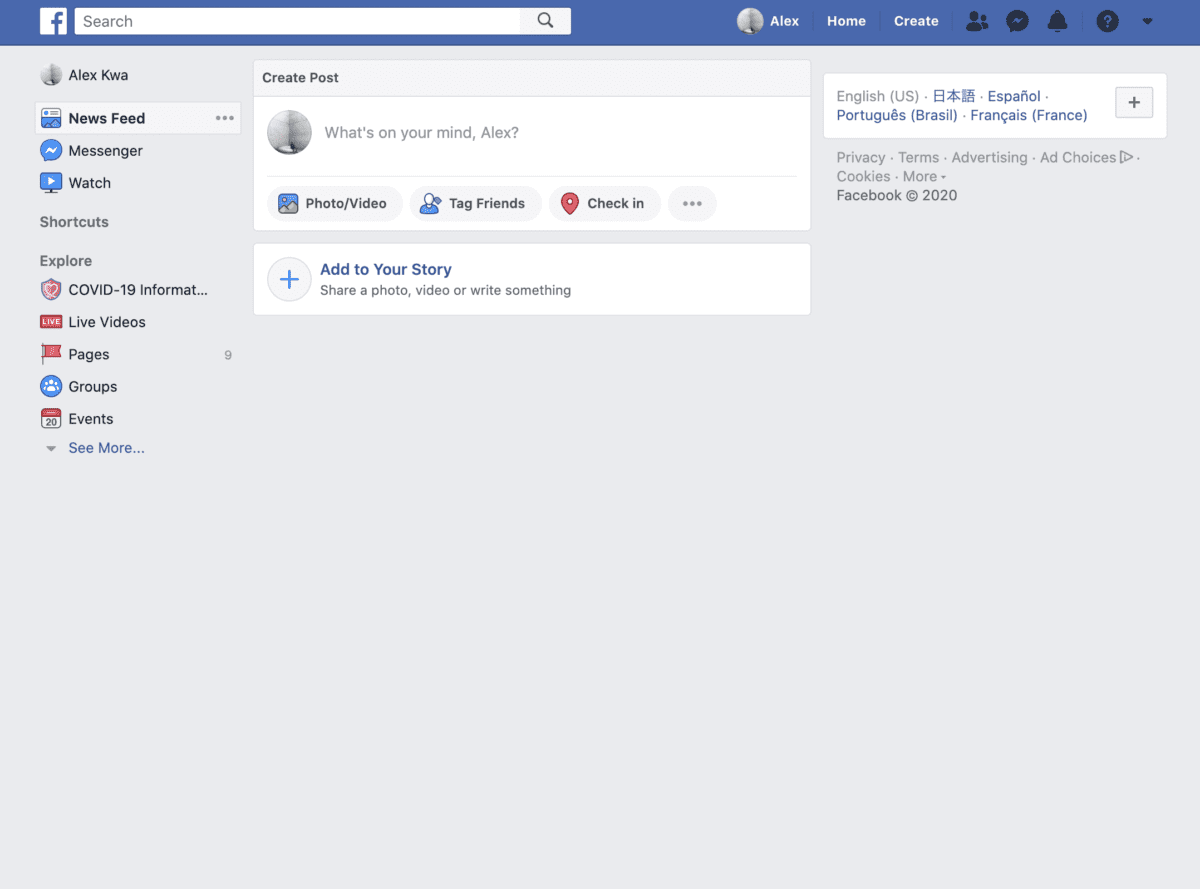
I decided that I wanted to unfollow everyone on Facebook. As a business that makes money on keeping your engagement, Facebook does not provide an easy way to unfollow all your friends at once.
Here is the easiest way to unfollow everyone on Facebook that I found.
Step 1: Go to Newsfeed Preferences
After you logged in to your Facebook home page, click on the down arrow on the top right to show a menu and select Newsfeed Preferences.
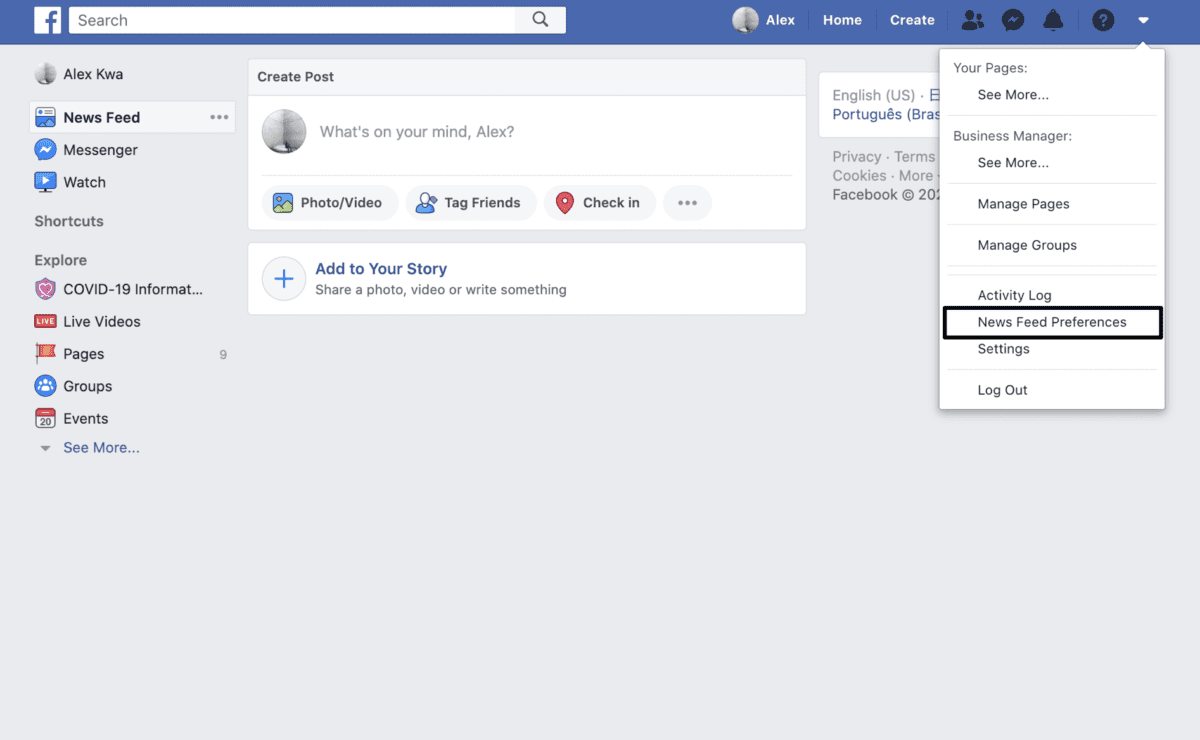
Step 2: Select “Unfollow people and groups to hide their posts”.
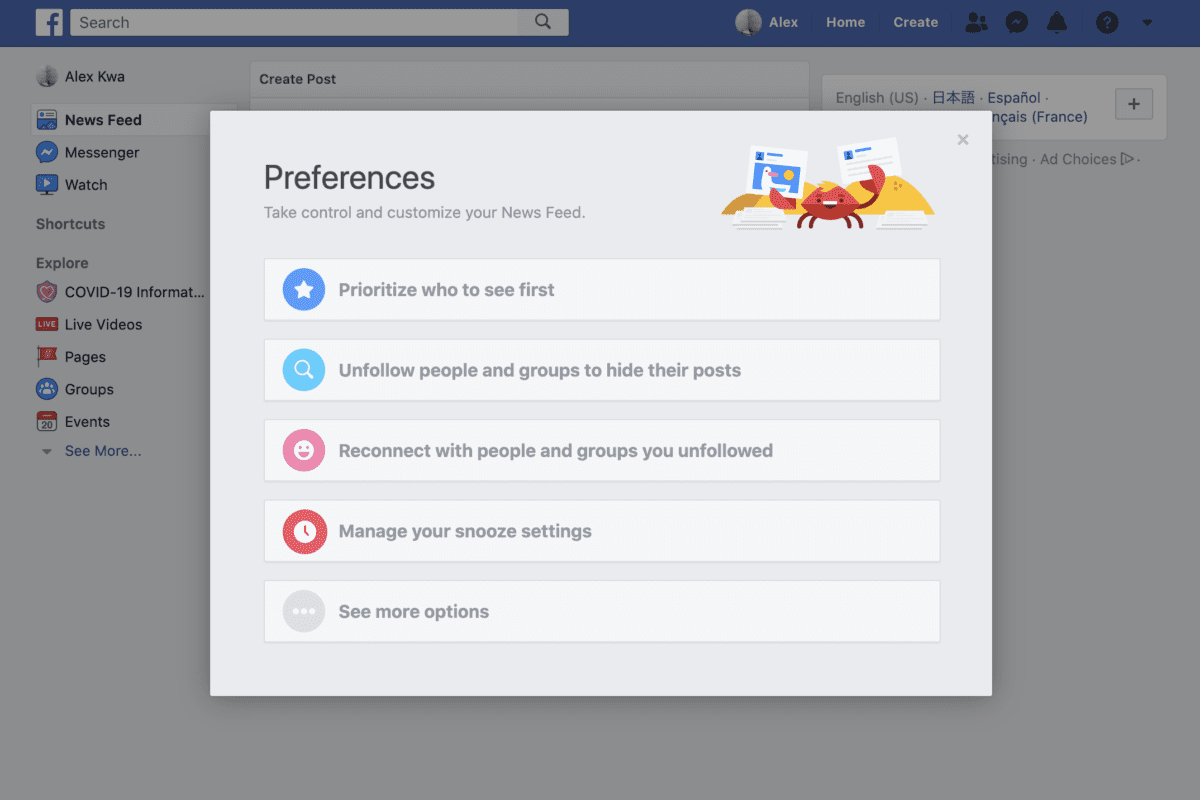
You'll see a list of all accounts you are following (which will appear on your Newsfeed.
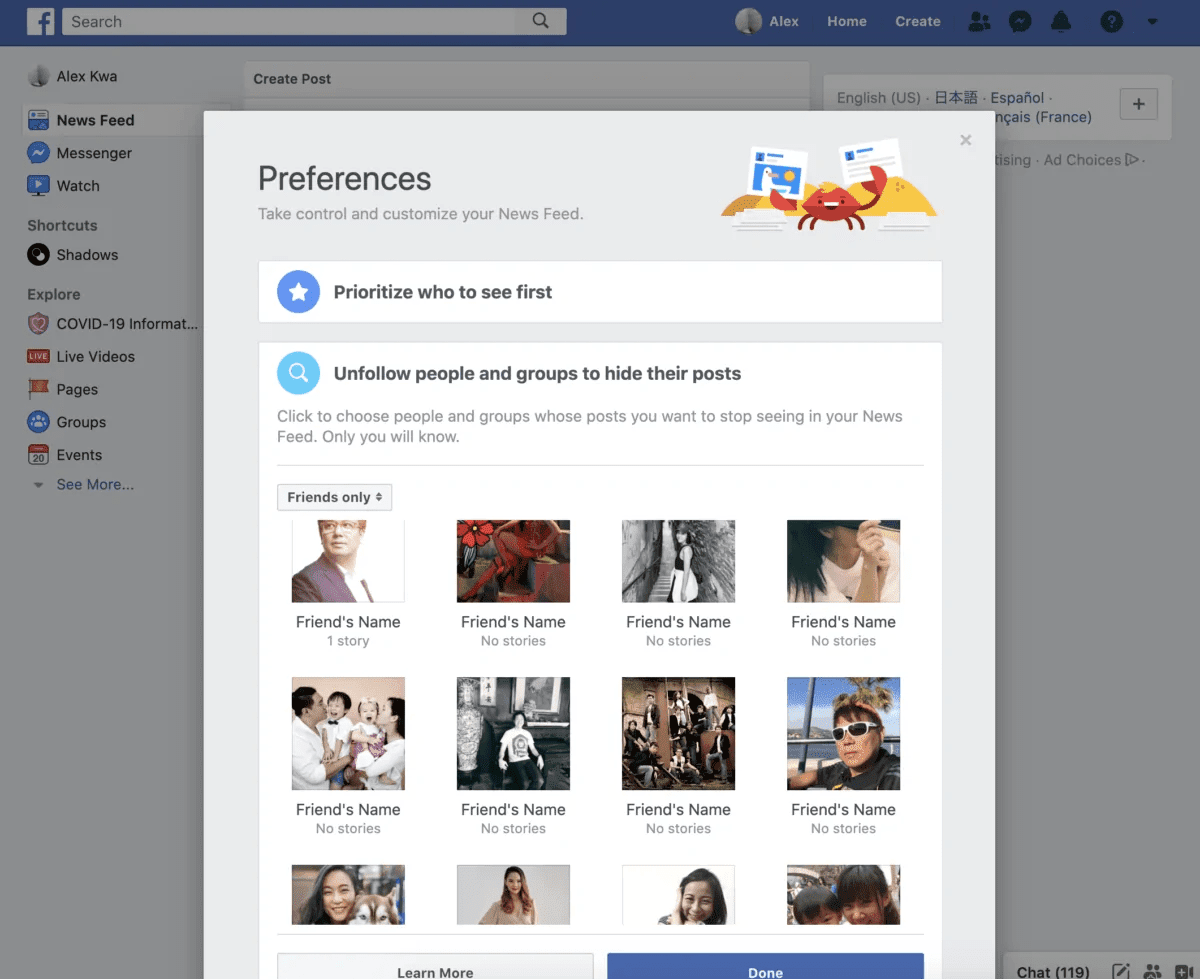
Step 3: Click on each avatar to unfollow
You can then one-click to unfollow each account. Unfortunately, there is no way to select it all at a time so you would have to click on each account to unfollow. I created a simple script with Keyboard Maestro to click on the 9 avatars with a hotkey.
Once you do so, a blue “Unfollowed” tag should appear below their name.
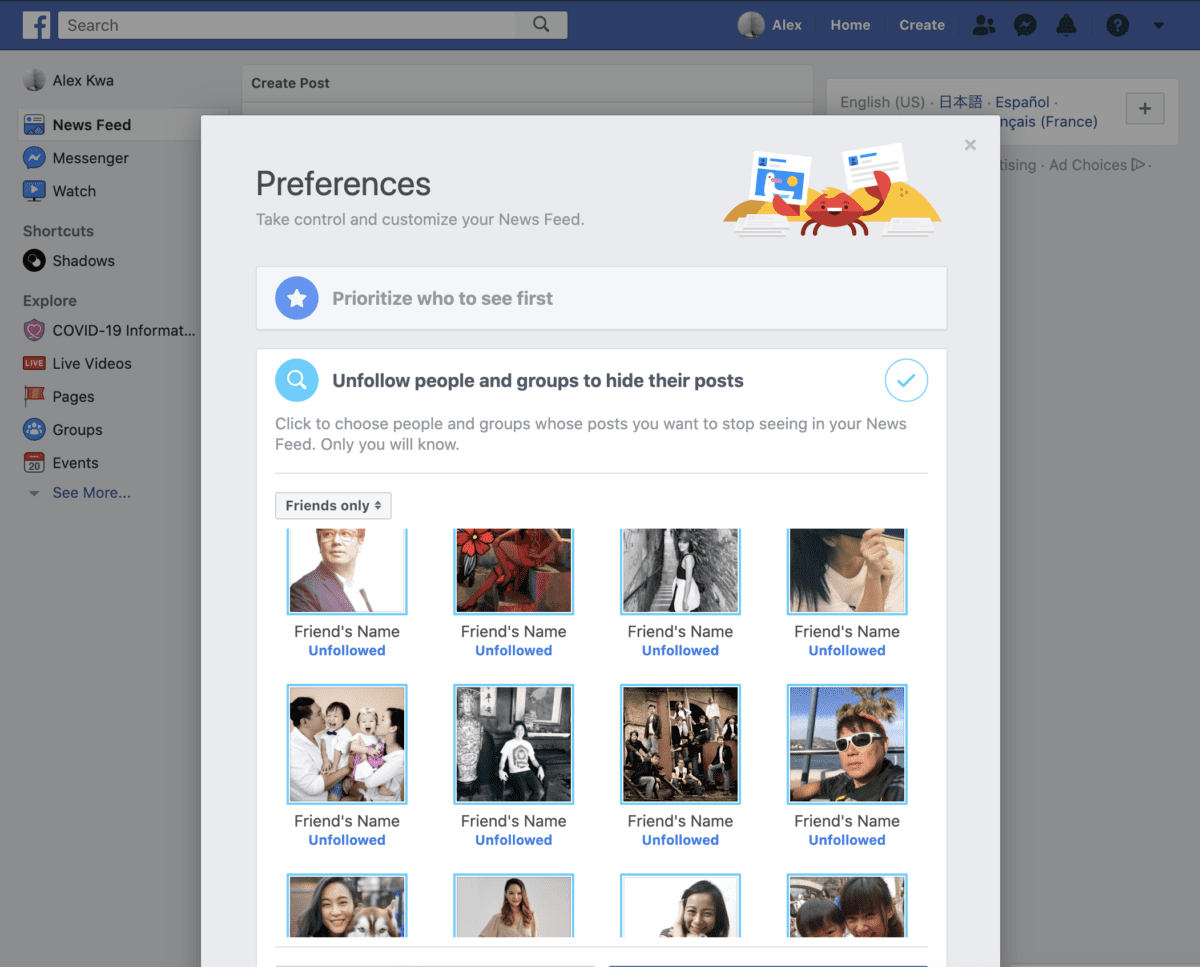
That's it. Once you've unfollowed everyone, you should see that your Newsfeed is empty, freeing you from unnecessary digital distractions.
This used to be an ad.
But no one likes ads, so I got rid of them. If my articles helped you, I ask for your support so I can continue to provide unbiased reviews and recommendations. Every cent donated through Patreon will go into improving the quality of this site.
If you have the Facebook app on your phone which I still keep for adding new friends, you'll see that it says “Posts can't be loaded right now.”
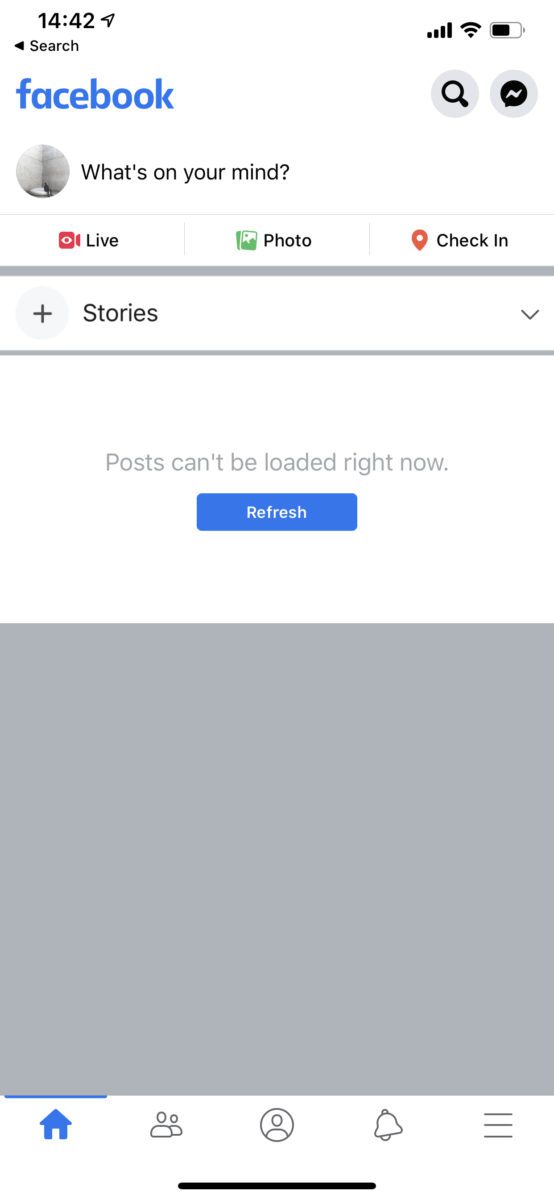
As you know, Facebook consistently updates the interface of their platform, so if you find this method to stop working, please let me know in the comments, and I'll update this article. Even better, tell me a better way to do it so I can share it with all the digital minimalists.
I wrote an article on how to remove sponsored posts on Facebook, so I'm an advocate for an ad-free internet experience. This is why I rely on your donations to support my work. If this article has helped you, please consider being a Patreon or even just buying me a coffee.