This website is made possible by readers. I may earn a small commission when you buy through the links in this article at no extra cost to you. Learn more.
Details
- Price $209 at store.hohem.com
20% off with code LM20%OFF
- Weight 1.32 lbs / 0.60 kg
- Dimensions 6.7" (w) x 11.8" (h) x 2.4" (d) / 170 (w) x 300 (h) x 60 (d) mm
- Made in China
Overview
Are you looking to up your YouTube game? Especially if you are a travel vlogger, a gimbal is going to make your shots look much less amateurish with stabilization.
The iSteady M6 is the latest offering from Hohem that aims to offer advanced stabilization and smart features to a compact, and user-friendly design. Let's take a look to see if this stand-out contender can actually make my dynamic video shots look better.

Style
The Hohem iSteady M6 is impressively well-built, featuring a sleek, ergonomic design. Its build quality can be seen in the details.
It comes in black. There are some orange accents that I thought were functional, but they seem like they are there for aesthetic reasons. I prefer if they could keep it black and perhaps use a metal with a glossier finish to accentuate essential controls.
The arms have a matte finish that complements the overall aesthetic of the device. It also comes with a case for portability, which I found oxymoronically oversized.

The handle of the iSteady M6 is particularly notable for its ergonomic design. Along with the robust and slender motor arm, the look is balanced and not as bulky as other gimbals.
There are cleverly placed accessory mounts that do not distract from the streamlined aesthetics, whether you use it or not. In the same vein, the ports and control are placed naturally and complement the modern and sleek look very well.
Usage
Setup
You gotta pull apart the grip to put your phone in. The operation is straightforward and achievable, but not easy with one hand. The gimbal seems to be able to balance out the weight of your phone no matter how near or far the arm you mount it, but the recommended position is for the bottom of the phone to touch the roll motor.
There is a scale at the arm so you can adjust it with precision, but I'm not pro enough to know what difference it will make. Film gurus, let me know if you do in the comments.

The package comes with a bottom tripod that you can screw into the device. The iSteady M6 can even stand on its own without the tripod which might be fine for a quick shot.
This used to be an ad.
But no one likes ads, so I got rid of them. If my articles helped you, I ask for your support so I can continue to provide unbiased reviews and recommendations. Every cent donated through Patreon will go into improving the quality of this site.

To turn it on, you need to hold the power button for 3 seconds. The Hohem logo will slowly appear and it is on once the full logo shows. The time delay is probably to prevent accidentally turning on and draining the battery, but I found the delay a little too long. Sometimes I would misjudge when I see the Hohem logo showing completely, and release the power button only to find that it hasn't turned on.

Stabilization
Will the Hohem iSteady M6 turn an amateur into a pro? Well, no. I, as a complete gimbal noob, took it to the Small Worlds Museum and tried making a video with my iPhone 13 Pro Max. Here's the result:
As you can see, a gimbal allows you dynamic shots with more stability. But it won't completely nullify your arm movements or the up and down movement when you walk. Like any pro filmmaking equipment, a gimbal takes experience and skill to maneuver. It won't automatically make your shots perfect, but will make it better than before.
If you want buttery smoothness, you might need to employ techniques like placing it like a monopod and using the timelapse function to move it automatically from direction A to B. You can also change the mode to PF, PTF, or L which will lock certain orientating actions.
But assuming your skill won't be improved owning any gimbal, is the iSteady M6 better than other gimbals? If stabilization is the only factor, then you won't find a significant difference. Where the iSteady M6 excels are in the built-in features, which I will touch on in the later sections.
AI Tracking
The iSteady M6 comes with an Al vision sensor that you can connect magnetically to the gimbal. It snaps on easily and doesn't come off easily. The weight of the sensor is negligible and I just leave it on all the time so I don't lose it. There's a switch on the sensor to turn it on.
Vloggers might find this the most useful if they are filming alone but want to move around. Activated by hand signals, the sensor tracks you as you move around. The sensor works independently and doesn't rely on your device's camera, so no wired or Bluetooth connection is required.
The sensor comes with a fill light that turns on automatically when the picture room is dark. You can change the light colors with the side dial.
I designed a thing.
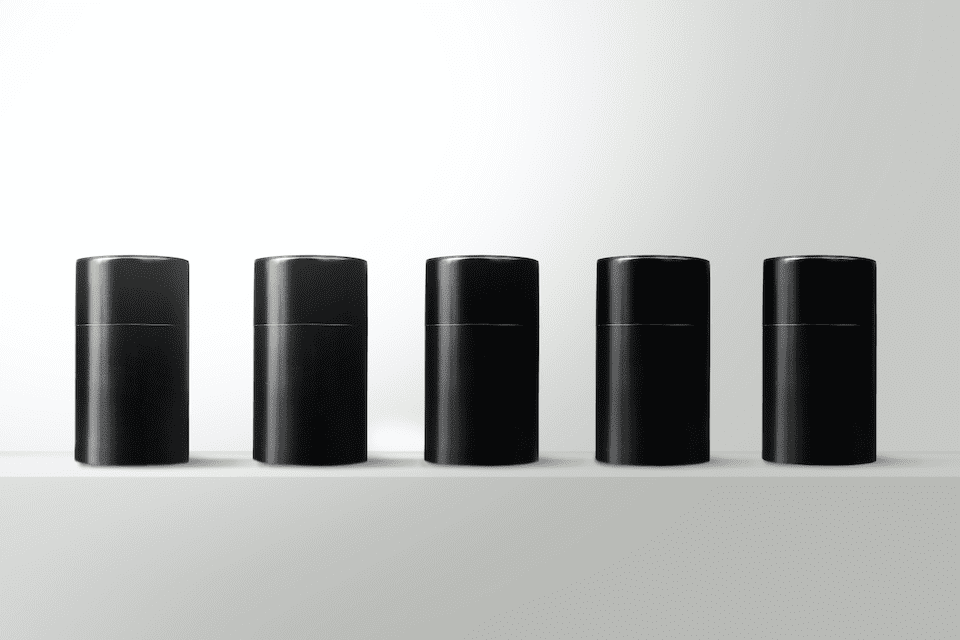
I found a 100 year old company that would create these heirloom quality canisters for me. They are handmade and will keep your tea leaves, coffee beans or anything that you need dry for years to come.
or read review
Show the OK sign with your hands and it starts tracking you. Hold up your palm and it stops. Of course, there are standard limitations like not moving too quickly or it won't be able to track. I don't vlog but I imagine there might be cases where you hold up your palm by mistake and it stops tracking you.
Techniques
The selling point of the iSteady M6 is probably the different features that make it easier for you to film specific types of shots.
Some gimbals obstruct the view of wide-angle shots since the gimbal arm gets into the shot. Press the trigger four times and the roll motor will move to the front of the phone screen so it won't be in your shot.
Press the function button thrice and it rotates infinitely to get some interesting dynamic shots. You can't control the speed of rotation, but I guess this can be adjusted in post.

App
The iSteady M6 comes with many features but a good portion of them requires the use of their app, the Hohem Joy.
While it is expected that you'll need to connect via Bluetooth, I was a little irritated by the popup you get to allow location service each time you open the app.
Minor annoyances
Few products are without faults and the same goes for the Hohem iSteady M6. You'll sometimes get errors that aren't explained well in the manual.
For example, I got an error to unlock the arm when I turned it on, but can't figure out how to. After putting on my IT hat and turning it on and off multiple times, it finally resolved itself.

Another time, I got an “Error 03-M2” which, according to the manual, is due to overloading when you didn't unlock the motor before using, the gimbal not being leveled, or external interference. Either way, it wasn't clear how to solve it.
After fiddling with the position of the phone, and randomly turning switches and turning it on and off, it resolved without me knowing what exactly solved it.
I'd bet you will encounter this situation at least once, and it can be frustrating if you are trying to capture a moment and can't figure out what's wrong.
Conclusion
The Hohem iSteady M6 impresses with its sleek design and advanced features, enhancing stabilization and versatility for travel vloggers.
While it won't instantly elevate your filming skills, its innovative AI tracking and customizable shooting modes provide valuable tools for more dynamic and stable video shots. For those seeking a well-built gimbal with smart functionalities, the iSteady M6 stands out as a notable contender.
Like this review? See all of my in-depth reviews.
Also, consider supporting me by being a Patreon. Every cent given will go back into improving the content of this website.