This website is made possible by readers. I may earn a small commission when you buy through the links in this article at no extra cost to you. Learn more.
Just before the shit hit the fas with the pandemic, I was on a scenic trip to the quaint town of Oiso, dipping my toes into the famous pool at Prince Hotel. Since my iPhone XS Max is waterproof, I thought, why not whip it out for a few photos in the pool, a decision I would soon regret.
It didn't take long for me to realize that iPhones, despite heavy marketing by Apple, are, in fact, not waterproof. Water damage on the so-called waterproof iPhones is sneakily not covered by a warranty.
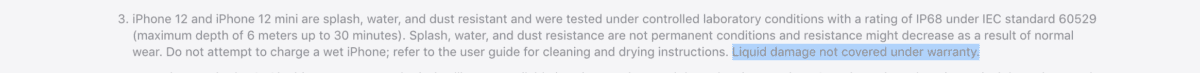
As I chilled poolside, my phone's display started flickering and eventually blacked out. I could feel vibrations as I frantically tapped to save my phone, but it was gone.
Trying official Apple repair
My first stop was to get a quote directly from Apple. You can either go to the Apple store or an authorized Apple repair store to get this. In Japan, the price is the same no matter which you go.
Why go to authorized repair shops? Apple is well known for being anti-right-to-repair, and only the vendors they approve have access to original iPhone displays. Every other non-authorized shop you go to will likely not have original, made-by-Apple, iPhone displays, but more on that later.
Living in Tokyo, I went to the nearest BIC Camera, a large electronics chain in Japan, which happens to have an authorized Apple repair center within their outlet. The price shocked me. It was ¥39,380 to replace the screen.
They did not even diagnose the problem nor open up the phone. You see. Apple, despite being regarded as one of the best companies in the world, does not repair. They replace. Break a small component of your display or snap a cable? Well, tough luck, buddy; we gotta replace the whole display.
As if that wasn't expensive enough, they said that they had to replace the body since they could see water damage. In other words, if I wanted to “repair,” it would be ¥71,280 to replace both the body and display.
At almost the cost of a new phone, I could not replace only the display even if I wanted to. At that price and baffled at the unfriendliness of Apple's after service, I noped the fuck out of there.
The prices are the same no matter which store you go to as long as Apple or an authorized repair center. You can see the price list here (Japanese link).
This used to be an ad.
But no one likes ads, so I got rid of them. If my articles helped you, I ask for your support so I can continue to provide unbiased reviews and recommendations. Every cent donated through Patreon will go into improving the quality of this site.
The conclusion here is that Apple phones are not designed to be repaired. Get Apple Care or get a phone from another company.
Repairing iPhone in non-authorized repair shops
These days, you'll find an iPhone repair shop on every street corner. Without knowing the differences, you might be tempted to go for the cheapest option.
First of all, like Apple, these are not technically repair centers. They are replacement centers. They will replace your display with a new one.
These shops usually offer two types of screens, LCD and OLED, with OLED being the better and more expensive. For reference, Apple used OLED from iPhone X onwards, but note that these are aftermarket OLED and are not the same quality as Apple's own OLED displays.
In Japan, an LCD replacement job will cost upwards of ¥25,000, while an OLED replacement will cost you upwards of ¥30,000.
The advantage of these non-authorized repair shops is the flexibility they offer. For example, they are willing to fix up a new display to confirm its problem before charging.
They are also willing to fix the display and ignore the water damage on the main device. Apple was not willing to do any of the two. It was all or nothing.
Completely DIY iPhone Repair
So, what is the cheapest way to replace a broken display? Well, short of manufacturing a display yourself, sourcing a replacement display and replacing it yourself will be the cheapest way of fixing your phone.
I designed a thing.
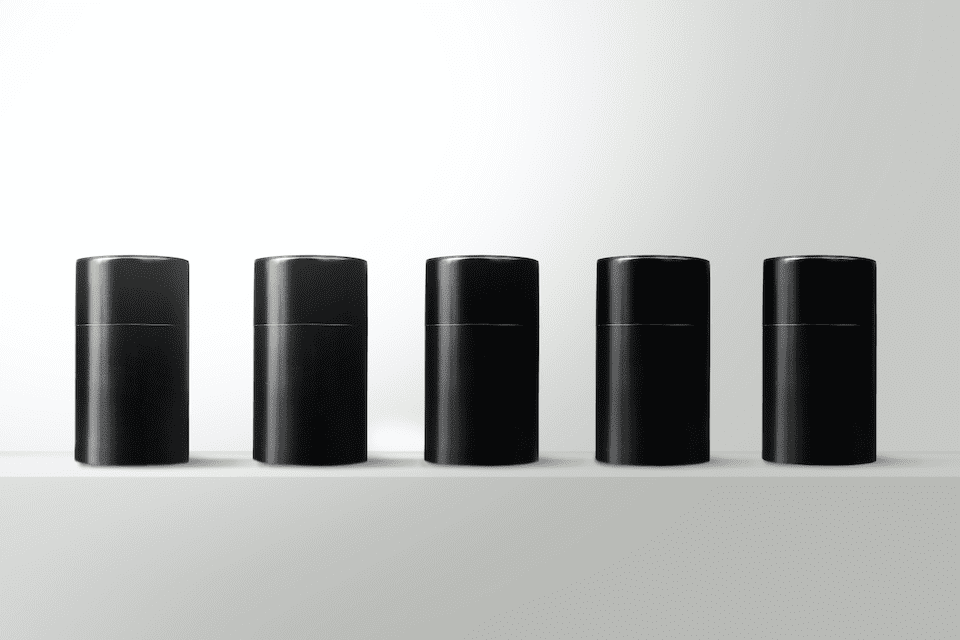
I found a 100 year old company that would create these heirloom quality canisters for me. They are handmade and will keep your tea leaves, coffee beans or anything that you need dry for years to come.
or read review
Also, note that it will be the riskiest way as you are basically screwed if anything goes wrong. This is also a good time to drop a disclaimer. I am not responsible for any decisions you make based on this guide. If something happens to your phone when trying out this guide, that's on you. With that out of the way, here is the cheapest way to replace your iPhone display.
Sourcing for a display
Since Apple doesn't sell original displays, these non-authorized shops must get their replacement displays from somewhere, right? Say hello to AliExpress.
AliExpress is basically the consumer-facing version of Alibaba. You will find many Chinese manufacturers selling their products at near wholesale prices. In fact, many popular brands buy products from AliExpress and rebrand them for resale. The bottom line is that you can find high-quality products at a low price. So much so that most phone repair shops get their displays from AliExpress themselves.
Just searching for “iPhone XS Max display” will yield you tons of aftermarket displays. But the search results can be confusing with many types of displays. There are basically five types of replacement displays you can buy. From the most basic model to the best image quality and most expensive, they are LCD, TFT, Incell, OLED, and OEM.
- LCDs or Liquid Crystal Displays were created as energy efficient, thin, and light options to bulky CRT displays. It's easy to think of them as the most basic version of a display.
- TFT or Thin Film Transistor is a method of LCD production where instead of the traditional method of producing silicon transistors in wafers, TFT elements are deposited directly to the glass substrate. The benefits are as follows
- Reduce crosstalk between pixels for better image quality
- Lower response time
- In-cell technology is a revolutionary method of combining a digitizer, touch input and LCD screen into a single layer display, while producing a better resolution than standard LCDs.
This breakthrough specifically allowed phones to have thinner form factors and lower weight while increasing display size. - OLED or Organic Light Emitting Diode is a technology which has each dot illuminated creating a small, bright area of glowing phosphor. Compared to LCD, the entire display is always backlit.
- OEM or Original Equipment Manufacturer refers to a display using original parts or at least OEM compliant. For example, if you break your phone and sell it to a shop, they will recycle the parts for it to be reused in OEM displays.
It means this is as close as the real thing as you can get. How close it is to the original depends on each product, but you can expect the highest display quality and highest cost for this.
Since most iPhone repair shops push LCDs, you can tell that you are getting the short end of the straw when you go to these places.
After looking at a bunch of reviews, I got the OEM display from TIMEWAY. Choosing the right display is entirely up to you. For me, I looked at the bad reviews, messaged the seller to determine the service level, and eventually went with TIMEWAY because of the warranty they provided.

It's easy first to decide the type of display you want and then compare the price and reviews of each. You should also message the seller to see if they are responsive as you might depend on it if something goes wrong.
I found that this is a great guide to know what questions to ask before purchasing.
If anything, AliExpress offers buyers protection, so you are protected if anything goes wrong with your purchase.
Putting the display together
The TIMEWAY display came with a full set of tools with everything you need to repair yourself. It even came with a film protector for the screen and seam tape to restore waterproofing when you close up your phone after the repair.

The only thing that you can't do is restore TrueTone capability, and FaceID will be disabled by iOS. You would need an additional device to program it as described by this guide. I forwent restoring it all together as the benefit of doing so simply wasn't worth the hassle for me.
Following this guide as a first-timer, I was able to replace it in under an hour. Anyone can do it as long as you take it slow and be careful not to lose those tiny screws.
Result
The display quality is ultra-high and is completely indistinguishable from the original iPhone quality.
However, I noticed after a while that the touch ability would lose connection at times. This happens sporadically, so it's hard to say if it's because of a bad connection or a problem with my device. This is especially problematic during games where it would simply stop working halfway through.
I contacted the seller and am waiting for a resolution now. I will update this article when that happens.
Conclusion
That's it. That's all you need to replace your phone display, saving quite a bit along the way. Whether you are disappointed by Apple's after-service or want to save a few yen, DIY repair is definitely what most people can do.
Please leave a comment if you have any questions.