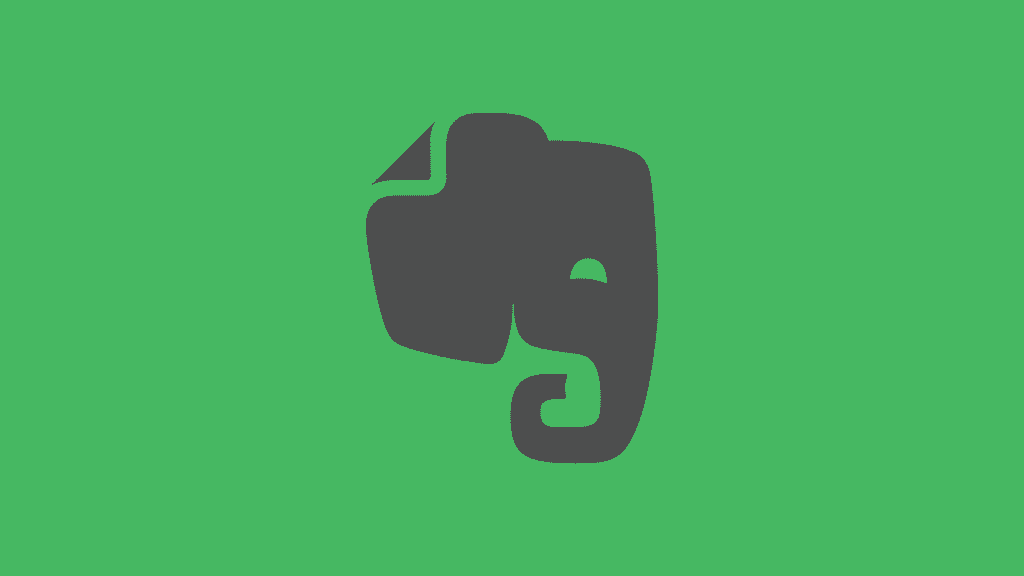This website is made possible by readers. I may earn a small commission when you buy through the links in this article at no extra cost to you. Learn more.
TL:DR Download Evernote, scan everything into it and keep it organized. Get one month free premium by signing up here.
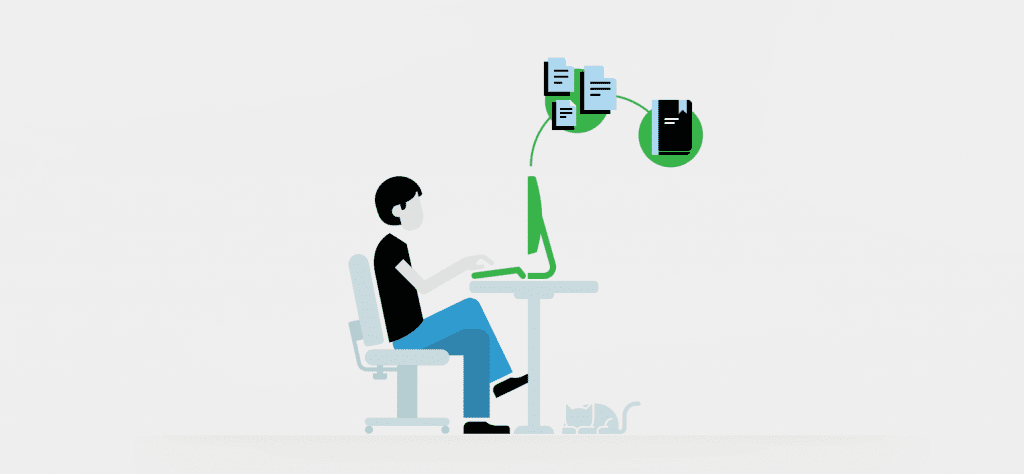
So I got into minimalism about two years ago, and since then I have been obsessively trying to declutter my things. While I still have a hard time parting with my Supreme collection, I believe I have mastered decluttering digital content to somewhat of an art form. Apart from the bare minimums like my passport or contracts that I need a hardcopy of, I have practically no paper in my home.
How do you do it? First of all, you need Evernote. I've tried various note/document managing services like Bear, Apple Notes, Quip, Ulysses, iA Writer, but nothing beats Evernote. While it is not perfect, it was the best for my needs.
Downloading the app is just the beginning, here are the ways I personally take to bring it to the obsessive next level.
Scan Everything
I mean scan literally everything. Since recently, I've beginning scanning every receipt and piece of mail (except junk mail which I don't get) and most importantly, every important document like your identification documents. You won't realize how convenient it is to bring up a document at a few taps of the keyboard.
One of the best things about Evernote is that you could scan your documents from your phone, directly into your note. The document will go through automated enhancements to make it close to what you get if you were to use the scanner. Note that the perfect does not work perfectly so it might take a couple of tries at times to get a clean looking result, but for less important things like that supermarket receipt, the quality is more than enough.
Power Tip If opening the app, creating a new note and scanning your documents seem like too much trouble for you, it was for me too. For documents you want to scan into a new note, you can use the Scannable app which will reduce the steps from three to one.
Scan It as You Get It
Procrastination will be your worst enemy here. As much as I can, I scan documents the moment I get them. There isn't an excuse not to do so with the scanning feature available on Evernote's mobile app. This is also why I don't recommend doing all your scanning on a scanner as the hassle will be much more.
While it may seem easier to just consolidate receipts in your wallet and scan them later on, it will increase the chance of giving up when you are faced with a pile of receipts. Of course there are times when this is not possible, like in front of a date or when you are on the move, but as much as possible do it immediately.
Organize Your Notes Religiously
It's not much use to have all your documents in one place, but can't find it when the time comes. Like the above rule, make sure you try to tag and organize each document the moment you scan them in. I won't go too in-depth into how to organize your Evernote but here are the basics:
This used to be an ad.
But no one likes ads, so I got rid of them. If my articles helped you, I ask for your support so I can continue to provide unbiased reviews and recommendations. Every cent donated through Patreon will go into improving the quality of this site.
You Only Need Two Notebooks
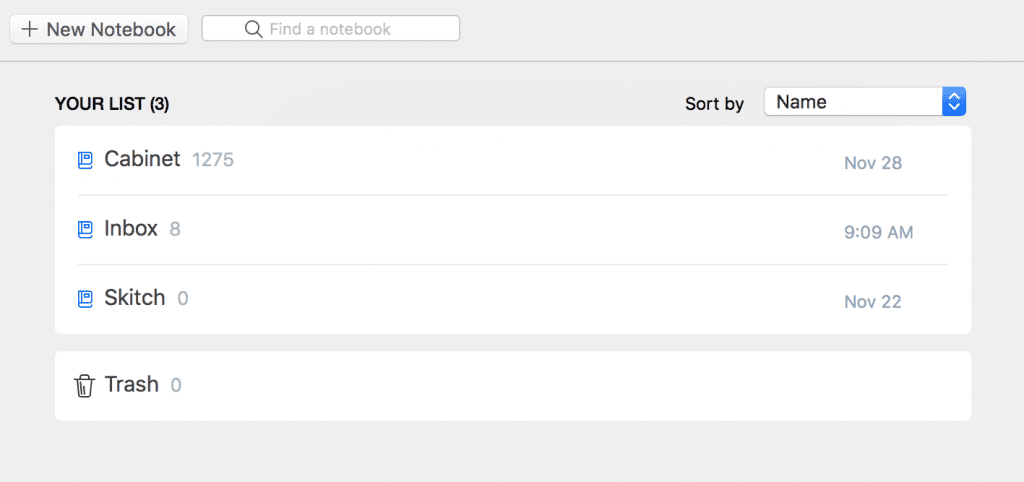
You only need one called “Inbox” and one called “Cabinet”. All new scans and notes go into Inbox and get transferred into Cabinet once you filter through them, tag, edit them correctly.
Tags Are Your Best Friends
A good title is important, but tags will be the ones that help you find your files. I usually each document with at least two tags, one as a category that tells me what the note is, the other is based on a detail of the note that is shared with others, ie. “receipt” and “supreme”. Make sure to go through your tags (View > Tags) in Evernote to make sure the hierarchy makes sense.
Revisit and Reorganize
I consolidate the month's receipts into a single note since you don't want to increase the amount of notes unnecessarily. But sometimes you would only realize later that you want to merge certain related notes or change the way you tag certain notes. Organizing is a constant work in progress and the way you relate to certain information changes over time, so updating your method of organization should be done periodically. Luckily, you can batch tag notes and if you organized your notes well the first time around, you would have no problem re-organizing it again.
Possible Dealbreakers
While I recommend Evernote as the paper declutter tool of choice, I feel it is only right that you consider the cons and decide if they are deal-breakers for you.
No Markup Support
They could have certainly gotten with it if they have allowed custom style templates, but the lack of markup support was what led me to try the other tools. For a web professional, having rules when styling just reduces a layer of thinking so I can concentrate more on content. If this is a deal-breaker, you could try Bear (No markup table support though) or Quip.
Only Up to 60MB a Month on Free Plan
As a casual user, I never felt these limitations of this, but once I started uploading everything I have on Evernote, then you get dangerously close to the limit, at times exceeding it. Of course, you could get a paid plan.
You could also get a free month of Evernote Premium if you sign up with this link.
I designed a thing.
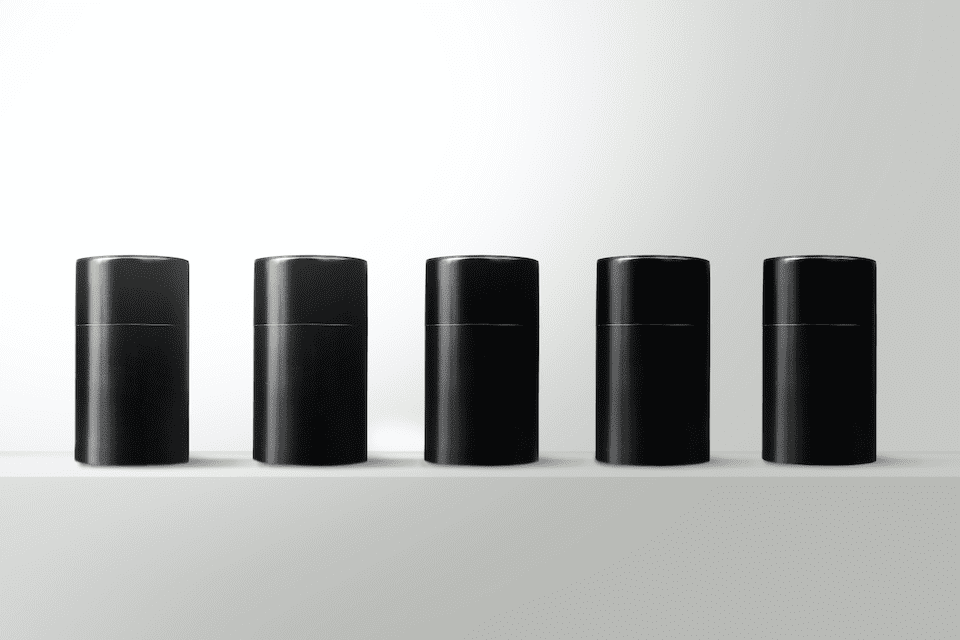
I found a 100 year old company that would create these heirloom quality canisters for me. They are handmade and will keep your tea leaves, coffee beans or anything that you need dry for years to come.
or read review
Tagged declutter evernote organization